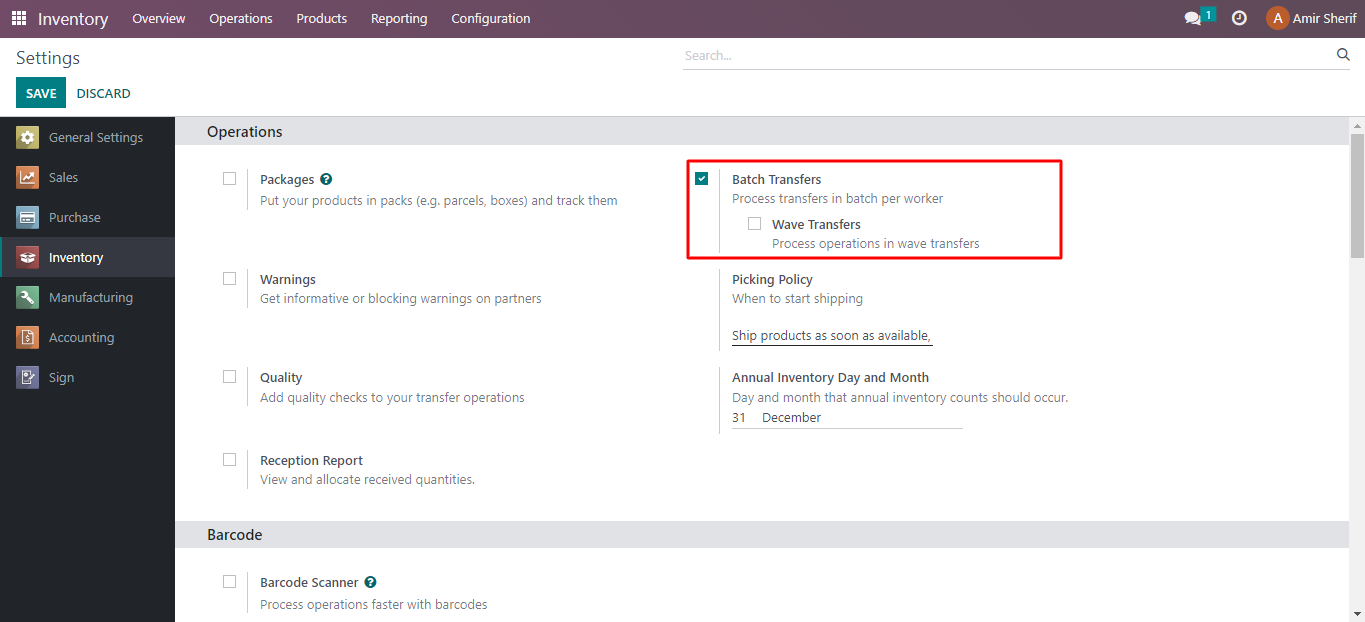
Once Activate batch transfer in settings of inventory .. it will appear in inventory module ..
Go to Inventory ‣ Operations ‣ Batch Transfers ..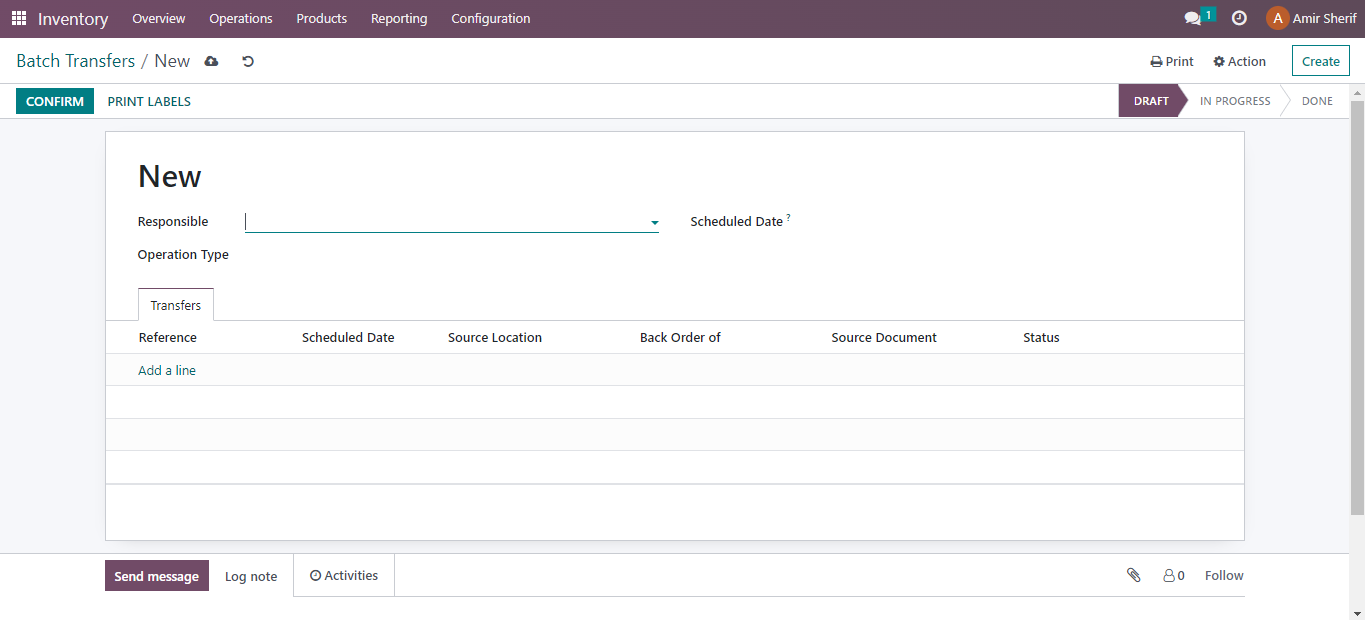
Make your first batch transfer responsible and the type of transfers you want to include in the batch. To add the types of transfers, click on Add a line.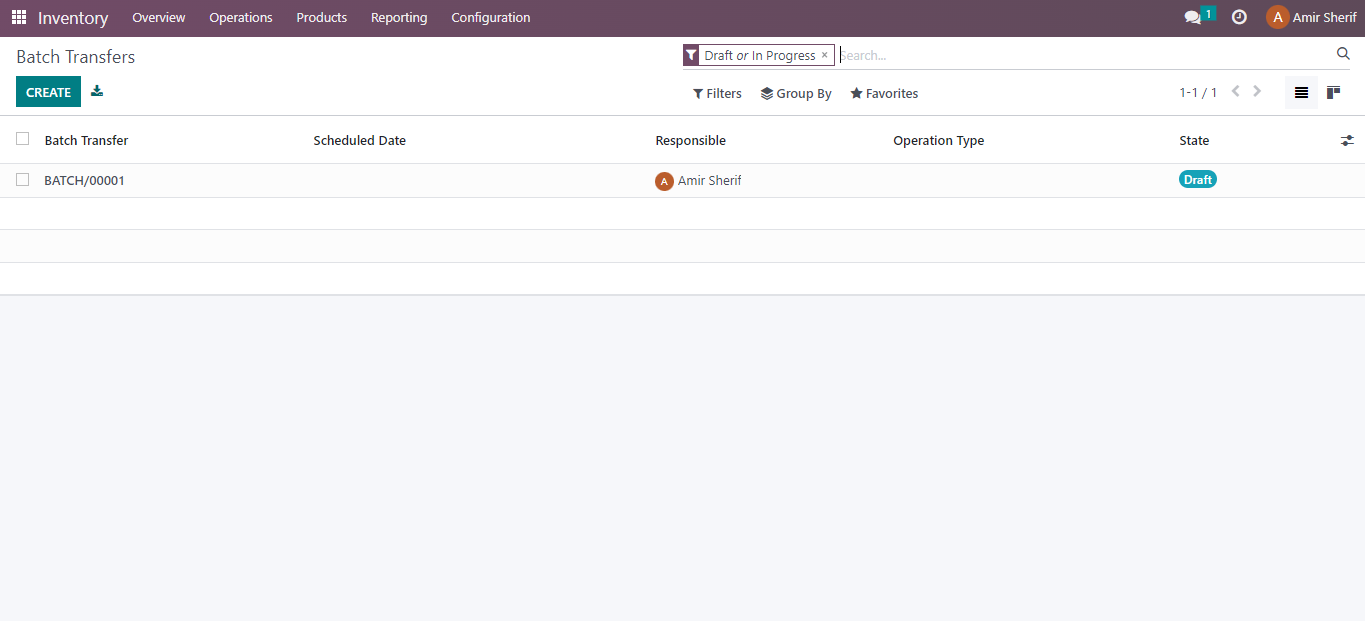
Here is the first batch transfer that you have make it .. 
Click on batch transfer and then click on add line to choose the transfers you want to validate ..
Choose one type Of transfer you want to validate then click on Select ..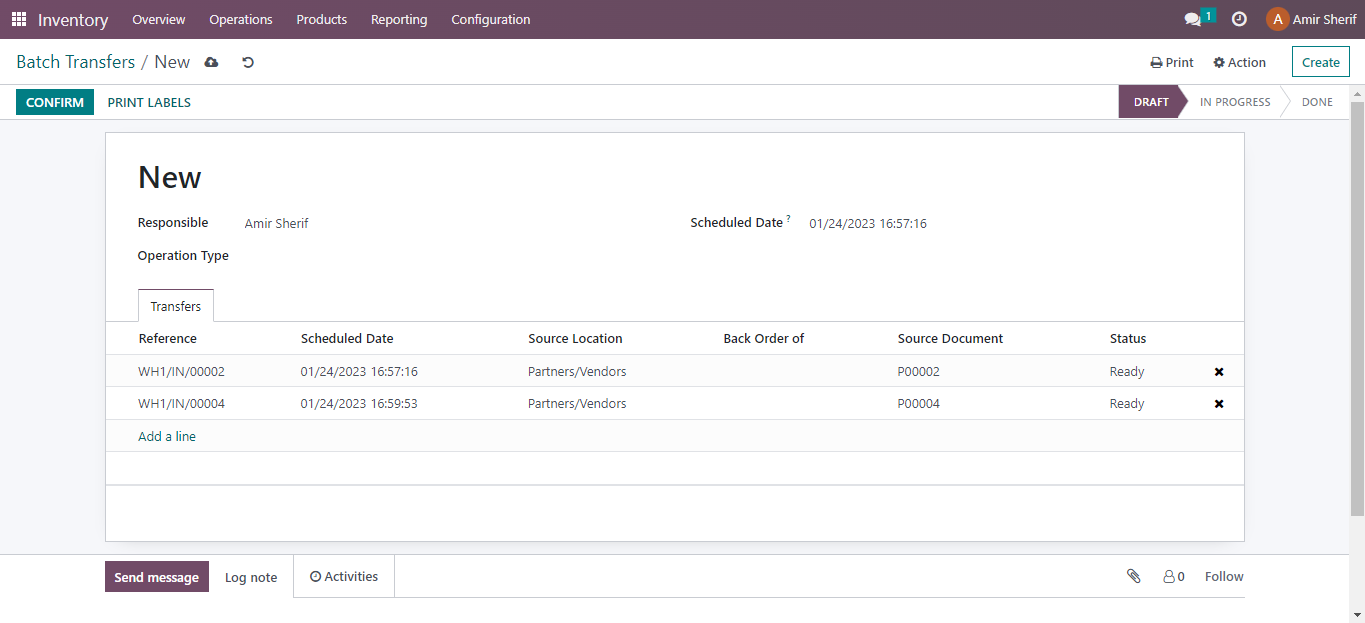
When you select the type of transfer and all transfers you want to do then click on confirm ..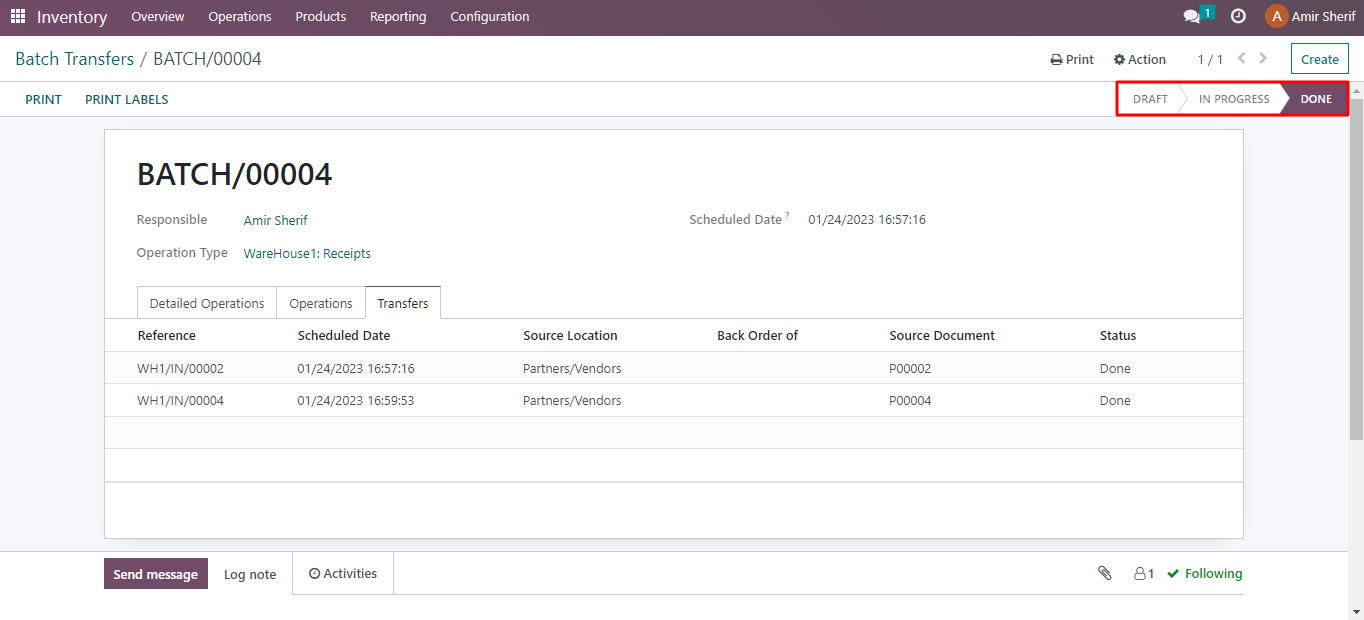
Finally, after click on confirm make sure you validate it , so now you finished all transfer in one step and with one click in easy way ..
Read Next
Warehouse Creation